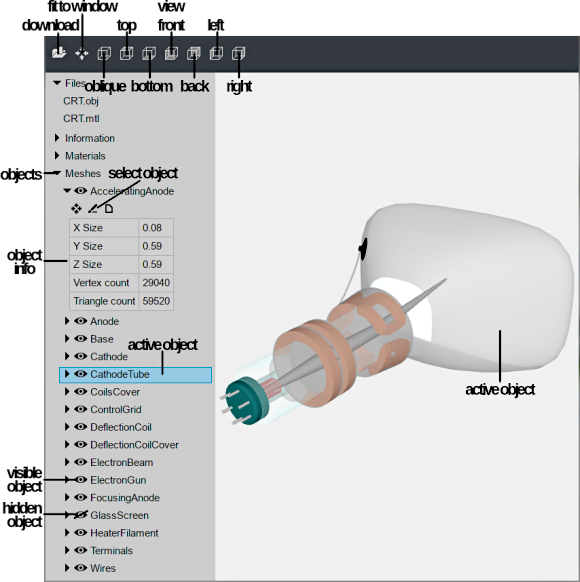This website complements R. Bohdal's book: Zariadenia pre rozšírenú a virtuálnu realitu. Knižničné a edičné centrum FMFI UK, 2020, Bratislava. It serves for a more detailed understanding of the principle of individual devices for augmented and virtual reality. The categories of individual devices are arranged on the title page in the same order as we find them in the book.
Individual 3D models were created on the basis of available images from the Internet, various video files and manuals for the respective devices. The free model HTC Vive from Eternal Realm served as a template for creating a 3D model of HMD. It is available on the Sketchfab website under the CC-BY 4.0 license.
The structure (i.e. parts) of individual 3D models is created so that it partially corresponds to the description of specific devices in the book, but often the 3D model is created in more detail. The color of the material of the individual parts of the models does not completely correspond to the color of the real objects. In some cases, a different color is used to better visually separate the parts. The dimensions of the models are in most cases approximately the same as the dimensions of the original objects. If the dimensions of the objects could not be found in the relevant specifications, then they were estimated from the figures.
All 3D models listed on this page were created in the freely available SketchUp Make 2017 application and the open source Blender application. They are available for free download and are available under the Creative Commons CC BY-SA 4.0 license. Polygonal meshes of 3D models are stored as obj files, materials as mtl files and textures as png files.
The 3D model website uses the modified source code of the freely available JSModeler software from Viktor Kovacs, which is published under the MIT license. Three.js, jQuery and Bootstrap libraries were used for building the website.
In the 3D model viewer it is possible to not only view objects from different views (oblique, top, bottom, ...), but also show or hide their individual parts by clicking on the icon  . You can click and hold the CTRL key to see only a specific part of the model. The following image shows additional viewer options and functionality:
. You can click and hold the CTRL key to see only a specific part of the model. The following image shows additional viewer options and functionality: